Use the "Edit GCR" dialog to edit the GCR settings of a Black Generation Table. You can access this dialog by clicking Edit button from the Advanced Black Generation dialog (Figure 1).
Table. You can access this dialog by clicking Edit button from the Advanced Black Generation dialog (Figure 1).
The "Edit GCR" dialog uses three types of editing controls to set the GCR settings: Quick, Curves, and Traditional. Each method is a different way to edit the GCR information. Click the appropriate button at the top of the "Edit GCR" dialog to choose either [Quick], [Curves], or [Traditional]. You cannot use a combination of these methods; switching from one to another method will cause the previous changes to be lost.
Related Topics
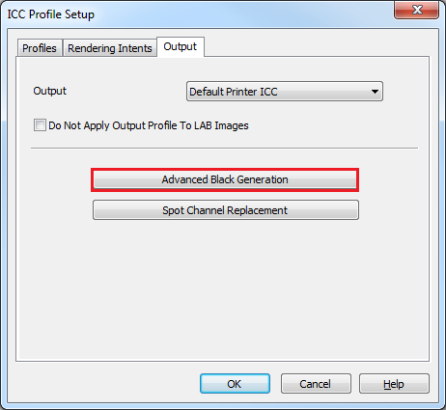
Figure 1
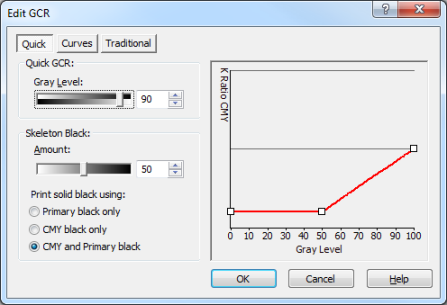
Figure 2
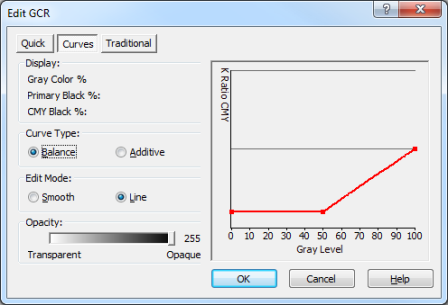
Figure 3
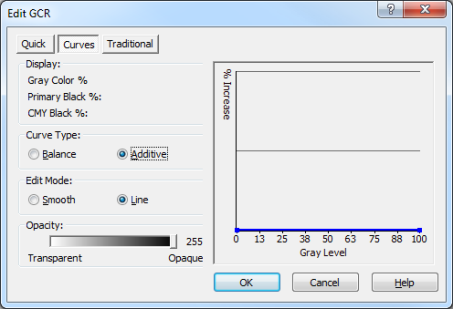
Figure 4
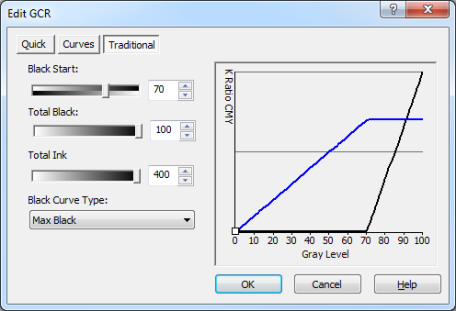
Figure 5
 Quick
Quick